List of possible values of the Next Steps¶
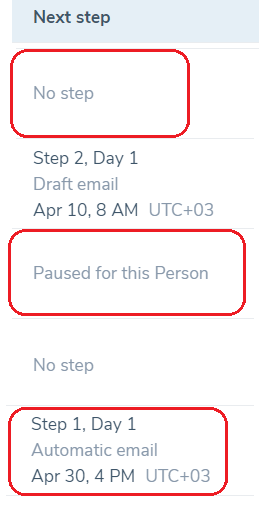 Here is the list of possible values of Next Steps of a sequence.
Here is the list of possible values of Next Steps of a sequence.
• No step - means either a prospect has been finished within the sequence, or the sequence hasn't been activated yet.
• Paused for this Person - There are several reasons listed below which may put a progress of a recipient within a sequence on hold. See below.
• Details of the next scheduled Step: Number of step and day; Automatic vs Draft; and scheduled time.
Reasons why a sequence can be on pause for a prospect¶
- Received a reply from a prospect to one of email type of steps. Those will be on the replies tab for you to choose how to process them
- Received a reply from a prospect’s colleague. A corresponding To-do item will be in the Action Center for you to choose what action to take next
- Broken merge field in your message will also put a sequence for a prospect on pause. A corresponding To-do item will be in the Action Center for you to fix it either by removing Merge Field from your message, or by filling out required field directly in Salesforce
- Owner of a prospect has been changed in Salesforce. A corresponding To-do item will be in the Action Center for you to perform an action so a sequence proceeds
- You can manually pause a sequence for any of your recipients using mass actions or via the Sidebar
- Received a standalone email
- Received a meeting invite or meeting confirmation
- Lead has been converted to a Contact in Salesforce
Note
Except the case when you pause a sequence for a prospect manually, Action Required column on Audience page and Sequence name→Recipient’s tab will have a call to action to resolve the reason why is it on pause.
Special indicators¶
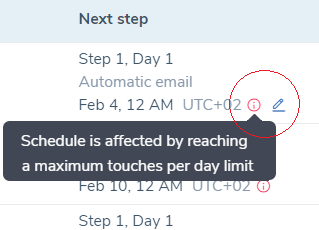 There are two special indicators appear in the column.
There are two special indicators appear in the column.
The red info icon appears when the next step has not been sent out because email bandwidth limits had been hit. In such cases, Revenue Grid recalculates the next available time and date considering the sequence's delivery schedule. email bandwidth limits
The pen icon is a control for you to reschedule the next step to any other date. Hover over the area, click the icon and select the new date.