Stale Thread Reminder Revenue Intelligence Feature¶


Note
This feature is available only for users with a Revenue Grid license that includes Revenue Signals.
Overview¶
Revenue Grid Email Sidebar, an integral part of the Revenue Intelligence solution, offers tools to simplify and enhance business email communication. One such tool is the Stale Thread Reminder.
This feature helps manage stalled conversations in business correspondence by automatically flagging threads that require follow-up. With Stale Thread Reminder, you can keep important conversations on track and ensure no opportunities are missed.
What the Reminder does¶
- In RG Email Sidebar: Once a Reminder is set for an email, the Reminder tab notifies you when it’s time to follow up, ensuring the conversation stays active. An email thread is marked as stale if the recipient does not respond within a predefined time frame.
- In Microsoft Exchange/Microsoft 365: Stale email threads are automatically prioritized by moving them to the top of your Outlook Inbox. This is achieved through “forward to self” email copies that include the message: “This is an automatic reminder to follow-up on the current email thread.” This highlights them as priority items for timely action.
Display the Reminder tab in the Sidebar (old Sidebar Customization)¶
The Stale Thread Reminder feature is available to all users with a Revenue Grid license that includes the Revenue Signals feature. However, the Reminder tab is not displayed by default on the Sidebar.
To display the Reminder tab in the Sidebar:
- Open the Sidebar and click the menu icon () in the top-left corner.
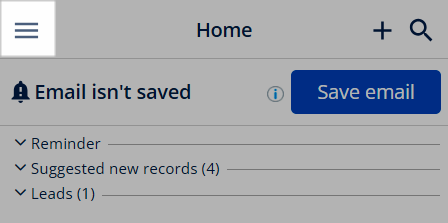
- Select Sidebar settings to open the Sidebar customization page.

- In the central column, locate the Reminder card, and click the Pin icon ().
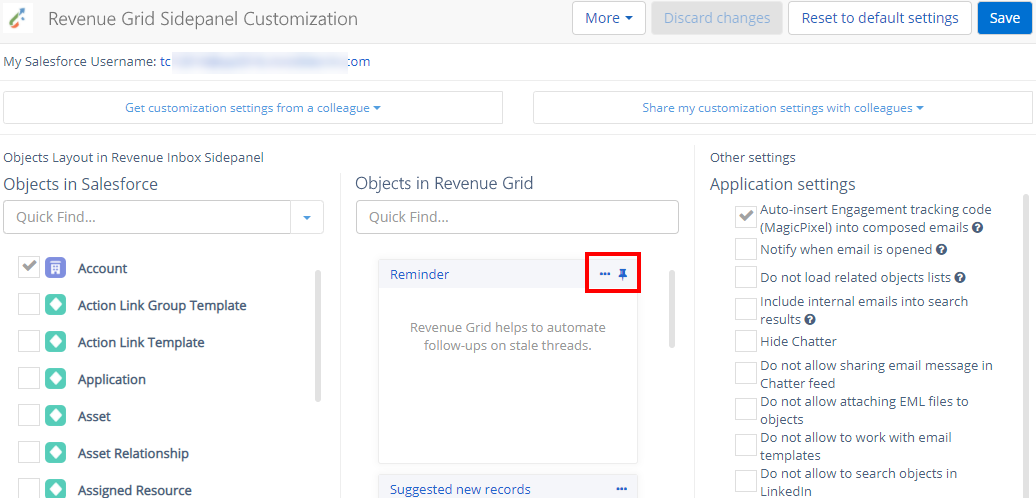
- Click Save in the upper-right corner, then restart the Sidebar to apply the changes.
Once configured, the Reminder tab will appear at the top of the Sidebar.
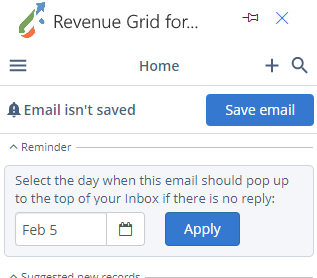
Important
The Reminder works only when you open the Sidebar for emails in Read mode in the Inbox or Sent folders.
Display the Reminder tab in the Sidebar (new Sidebar settings)¶
The Stale Thread Reminder feature is available to all users with a Revenue Grid license that includes the Revenue Signals feature. However, the Reminder tab is not displayed by default on the Sidebar.
To display the Reminder tab in the Sidebar:
- Open the Sidebar and click the menu icon () in the top-left corner.
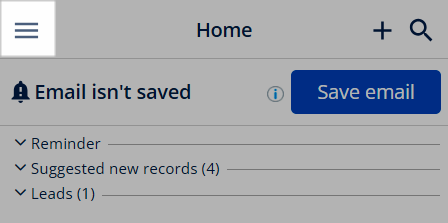
- Select Sidebar settings to open the Objects page in the Sidebar settings.

- In the Objects menu, locate the Reminder card and click the Pin icon ().
![]()
- Click Save to apply the changes, then restart the Sidebar.
Once configured, the Reminder tab will appear at the top of the Sidebar.
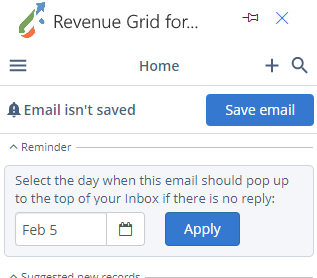
Important
The Reminder works only when you open the Sidebar for emails in Read mode in the Inbox or Sent folders.
Set the Reminder¶
-
Select an email from the thread you want to monitor for a follow-up in case there is no response.
-
Open the Reminder tab in the Sidebar.
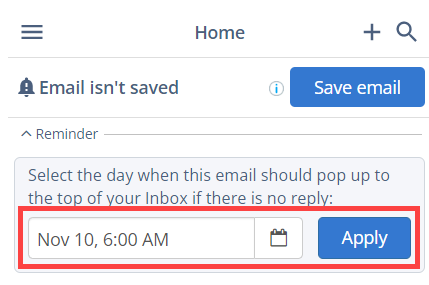
- Select the date and time for the reminder to trigger if the thread remains unanswered, then click Apply.
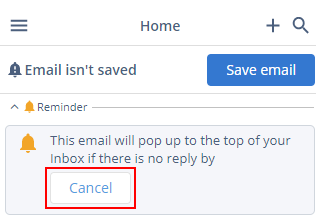
The reminder is now set. To cancel it later, select the email again and click Cancel.