How to Resolve the This add-in has been disabled to help keep you safe error¶

Overview¶
The issue manifests in the following manner: you see the following notification on RGES Add-In opening in MS Outlook on the Web for MS Exchange On Premises, e.g. outlook.office.com, and cannot proceed.
Opening RG Email Sidebar Add-in in Outlook on the Web results in the following error message:
This add-in has been disabled to help keep you safe.
To continue using the add-in, validate that this item is hosted
in a trusted domain or open it in the Office desktop app.
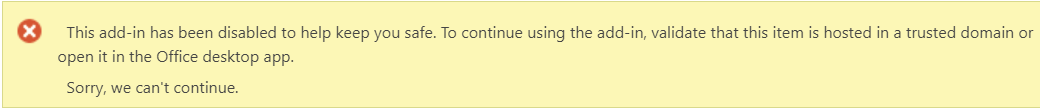
Resolution¶
This error is caused by a security update implemented by Microsoft.
To resolve the issue:
Update your MS Exchange mail server with the latest Security Updates that were released after October 13, 2020. All later updates include the changes required for the Add-In to start normally.
See this Microsoft article for more information.
See also¶
- “Need Admin Approval” troubleshooting
- RG Email Sidebar mass deployment scenarios
- How RG Email Sidebar works with EWS
- Microsoft Consent framework
- Microsoft App Consent Experience