Attached Files Handling Troubleshooting: No Attachments Displayed¶
Issue overview¶
If you try to save an email in the Sidebar but the attachments are not displayed, it is likely that the object type used for saving attachments in your Salesforce organization is not selected in your Sidebar settings.
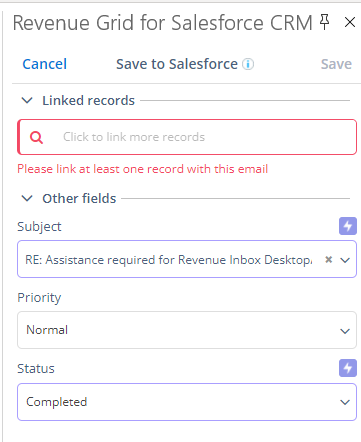
Resolve the issue (legacy customization)¶
To resolve this issue, add the appropriate object type to the handling scope in the Sidebar customization:
-
In the Sidebar, click the menu icon () in the top-left corner.
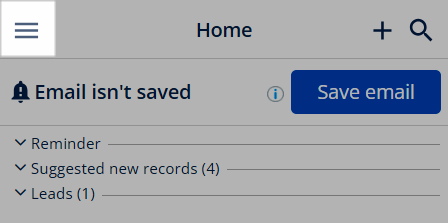
-
Select Sidebar settings to open the Sidebar customization page.
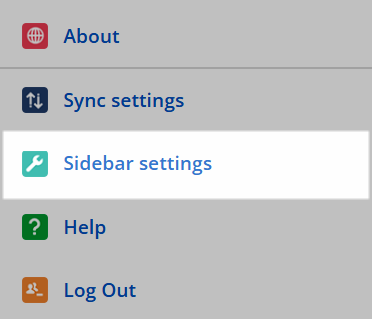
-
In the left Objects in Salesforce column, select the checkbox for Content Document (File) or Attachment, depending on the object type used in your Salesforce organization. If you are unsure, select both.
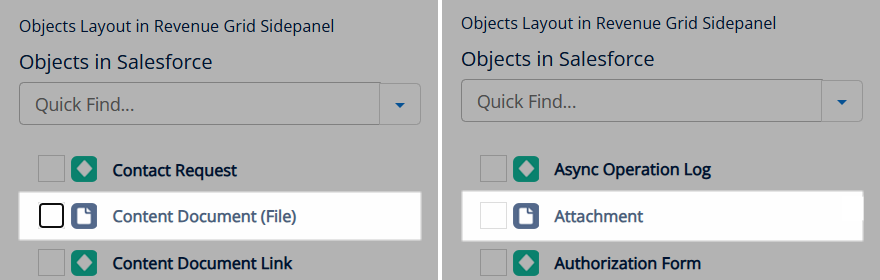
-
Click Save in the upper-right corner of the Customization page.
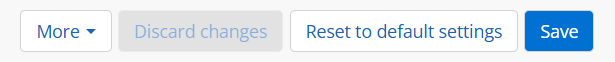
-
Return to the Sidebar and select Refresh from the menu to apply the changes.
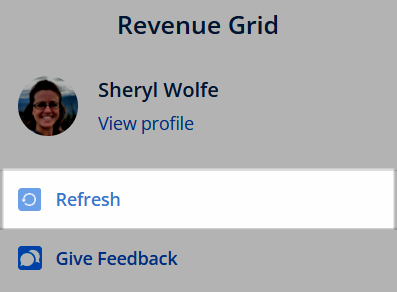
Attachments should now be displayed. If the issue persists, please contact our support team.
Resolve the issue (new Sidebar settings)¶
To resolve this issue, add the appropriate object type to the handling scope in the Sidebar settings:
-
In the Sidebar, click the menu icon () in the top-left corner.
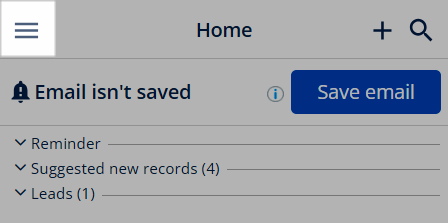
-
Select Sidebar settings to open the Objects page in the Sidebar settings.
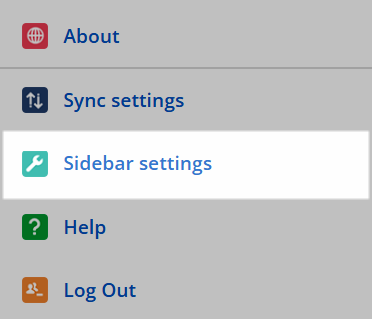
-
In the toolbar, click Manage objects.
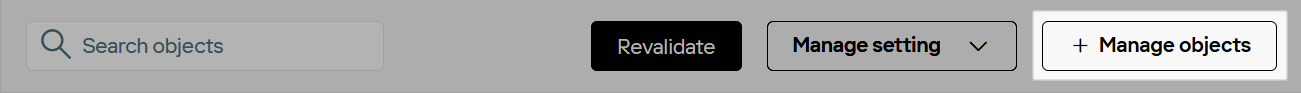
-
In the dialogue, select the Content Document (File) or Attachment checkbox, depending on the object type used in your Salesforce organization. If you are unsure, select both.
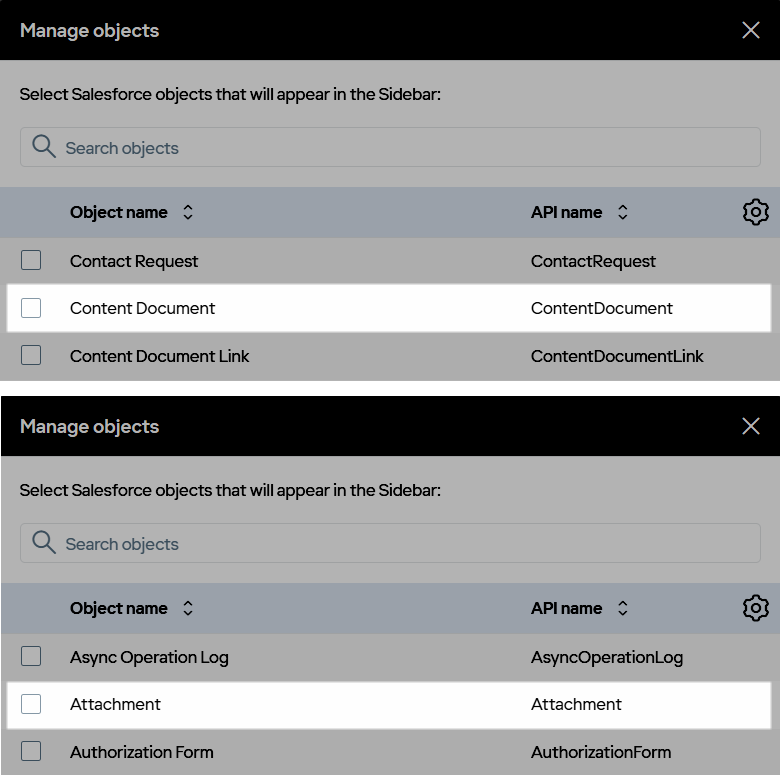
-
Click Apply to close the dialogue.
- Click Save to apply the changes, then refresh the Sidebar.
Attachments should now be displayed. If the issue persists, please contact our support team.