Update Refresh Token For Salesforce Scheduler Adapter¶

Refresh tokens for RG Salesforce Scheduler Adapter is valid for 70 days. When the token expires, users are not able to access the app.
To renew the connection a user with admin rights in Revenue Grid should perform the steps described below in a dedicated Salesforce Service Account.
- Open Salesforce Setup menu.
- In the Quick Find field, enter Installed packages.
- Click on Installed packages in the navigation pane on the left; you will see the list of Managed packages installed in your Org in the main pane.
-
Click Configure next to RG Salesforce Scheduler Adapter package.
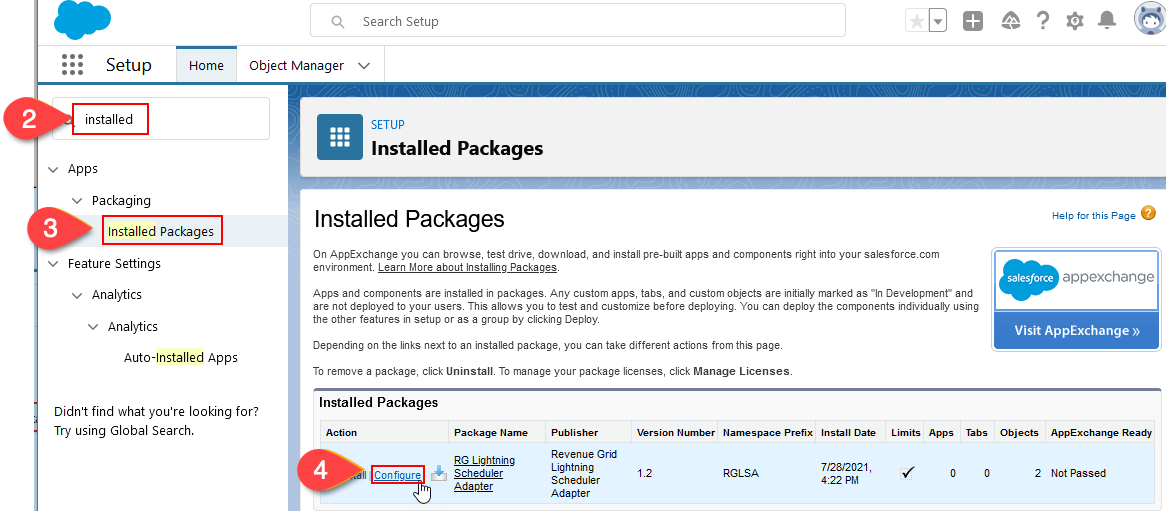
-
In the dialog that appears, enter the Sync URL provided by Revenue Grid support team for your Org, e.g., https://sample-sync.revenuegrid.com, into the designated field.

-
Click Connect.
- You will see a link appear on the page.
-
Copy the link and open it in an incognito browser window.
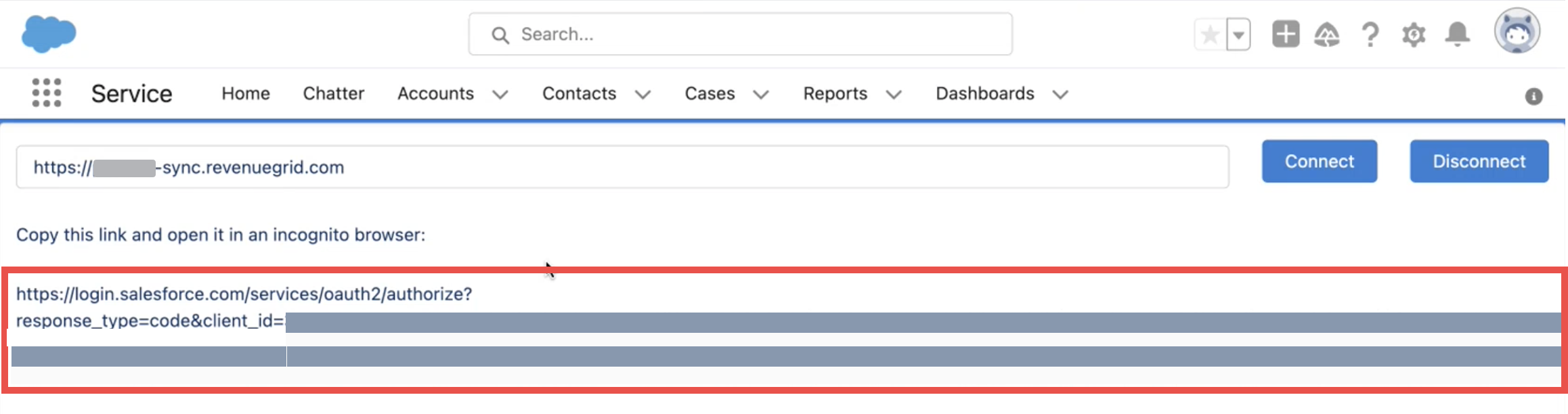
-
You will see a standard Salesforce OAuth window. Log in to it with Salesforce credentials to authorize data access for integration.
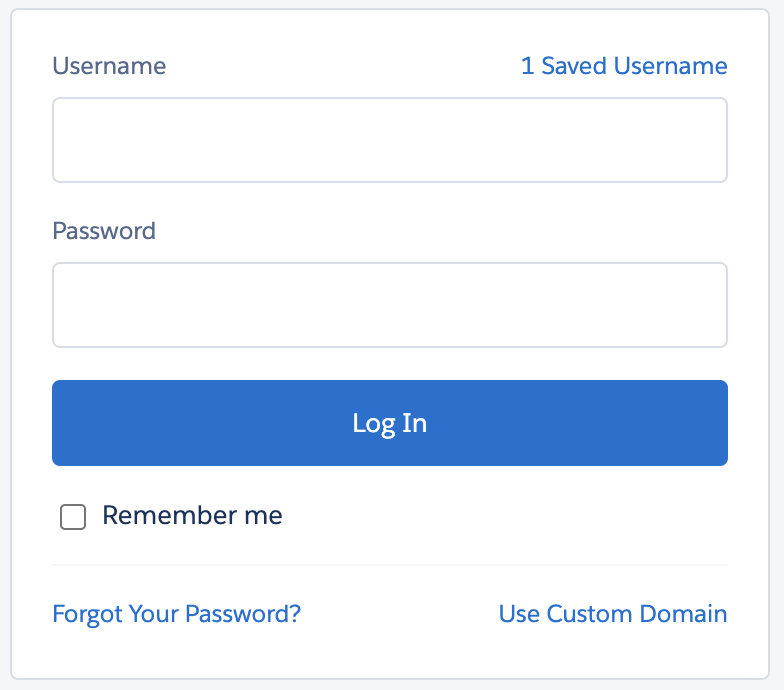
-
Go back to the page in step 5 and check whether the green popup notification Connected appeared.
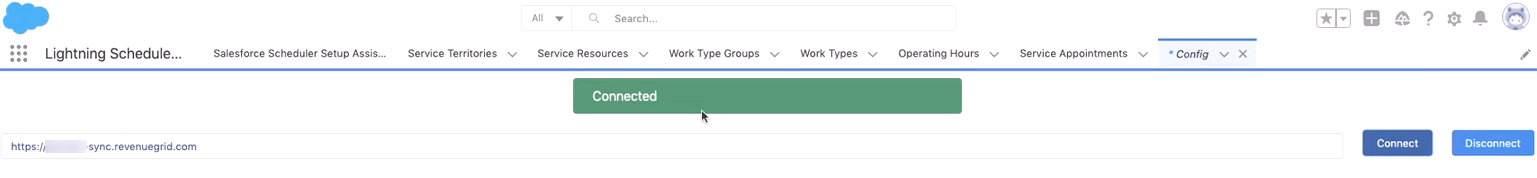
After that, users must be able to access and use the Salesforce Scheduler Adapter app as expected.