Twilio Recordings¶
Revenue Grid can automatically record calls made using Twilio.
For a voice call to be recorded, you must make the call from Revenue Grid platform or RG’s widget in Salesforce.
To make a new call
- Go to Action Center > To-Dos in Revenue Grid or RG app in Salesforce
-
Click Open dialer
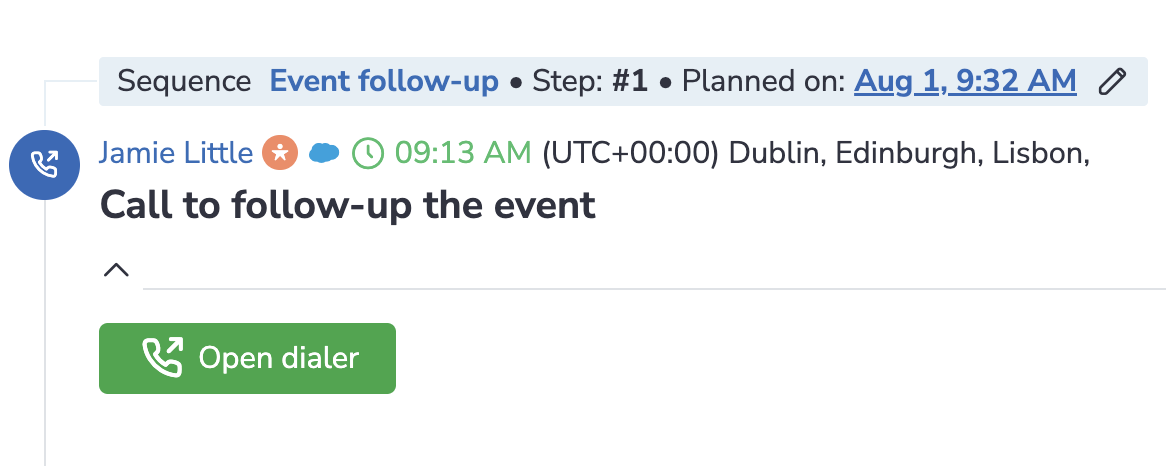
-
Enter the number and make the call
- After the call is completed, it will be preselected in the Call field
-
Click Log and select the necessary action:
- Move to another step
- Move to the next step
- Call again later
- Stop
- Bounce
- Opt out
- Finish: Success
- Finish: Not interested
Related articles: