Relationship intel of a single opportunity or account¶
The People block contains an interactive relationship chart. Here, you can see who of your colleagues has been in touch with representatives of Opportunity.
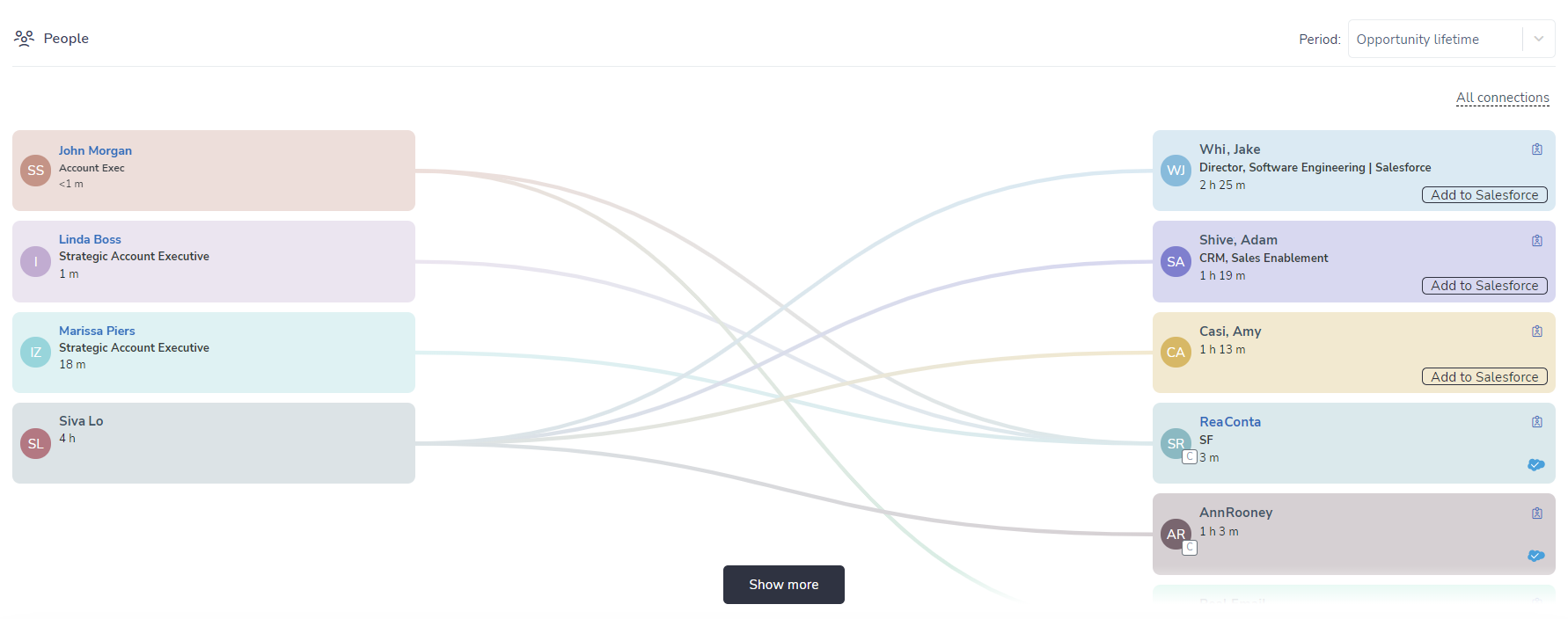
On this chart, you can view:
- roles of the people involved
- total recorded communication by type (calls, emails, meetings)
- recorded communication between two particular individuals by hovering over the patch between them
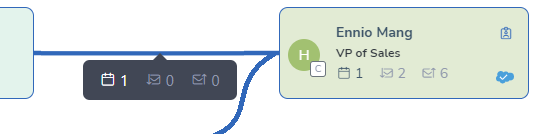
Contacts who appear on the customers’ side of the chart (the right-hand side), have additional elements:
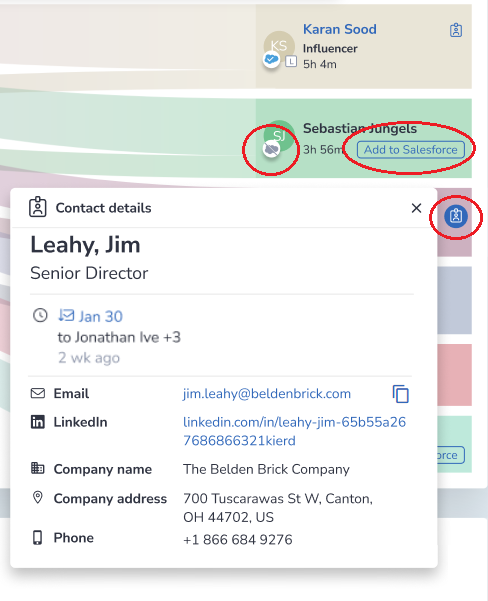
- Salesforce icon to identify whether a contact is saved in Salesforce. If not, use the Add to Salesforce button to create a contact in Salesforce and link it with the Opportunity.
- Contact icon. When you click on this icon, you will see a pop-up window with Contact details. It’s prefilled with the data parsed from emails received the Contact and information stored in Salesforce, or supplementary data found via the Bing search engine.