The second Managed Package for complete integration of the Sequences with Salesforce¶
Package name: Revenue Engage managed package¶
Link to the managed package: Here
With this managed package installed, you integrate data generated within Sequences workflow into corresponding SFDC screen and gain access to valuable reports.
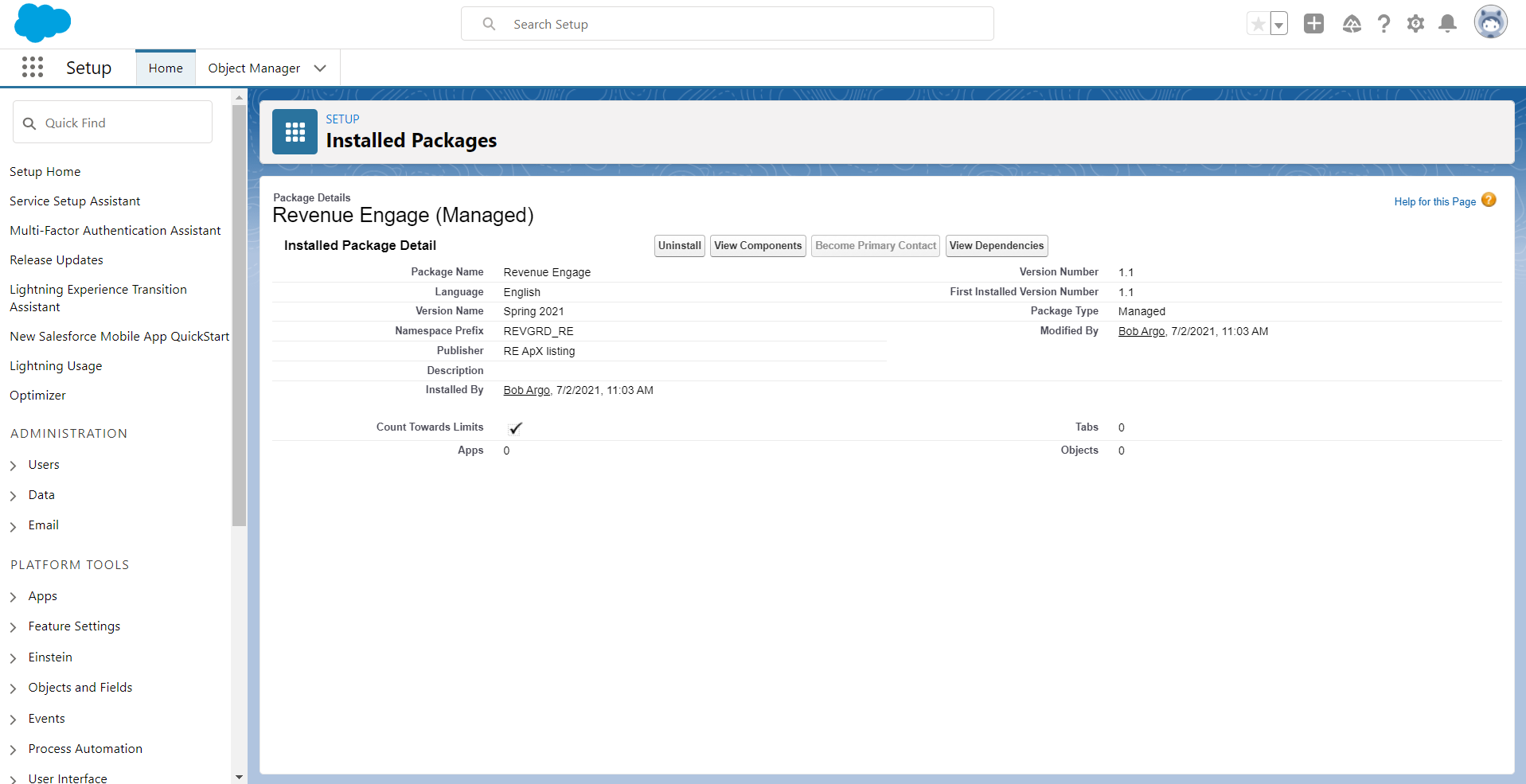
Sequences related reports in SFDC¶
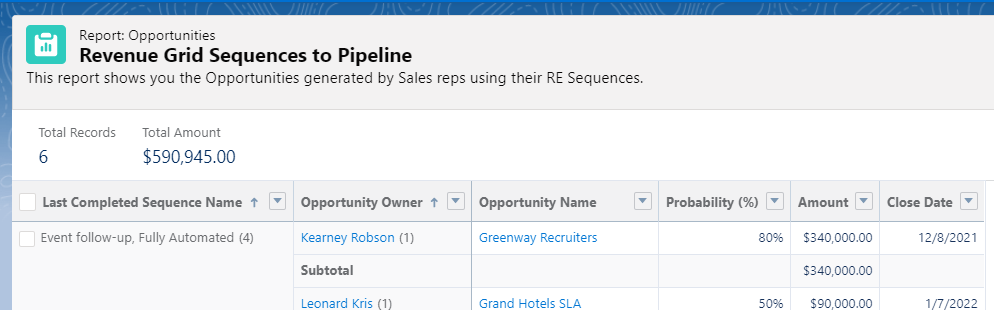
Number of Opportunities generated per Sequence
This report shows you Opportunities created based on Sequences activity.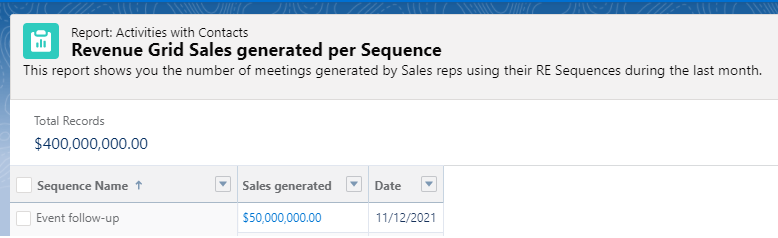
Sales generated per Sequence
This report shows you the total amount generated based on Sequences.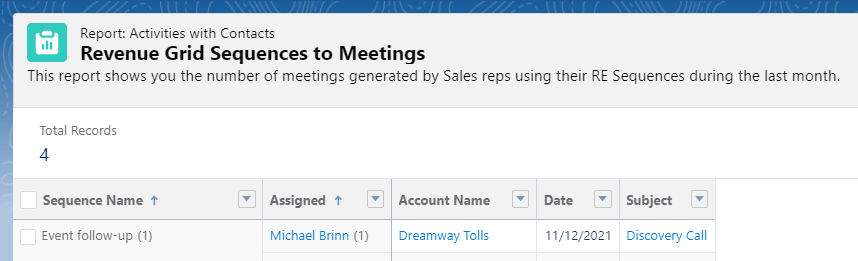
Number of meetings generated per Sequence
This report shows you the total number of meetings generated by each Sequences.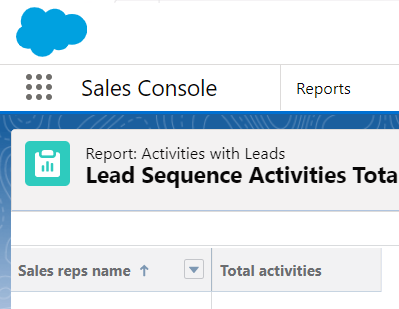
Lead Sequence Activities Totals
The report displays total number of steps logged by each Sales rep across all Sequences ran on leads.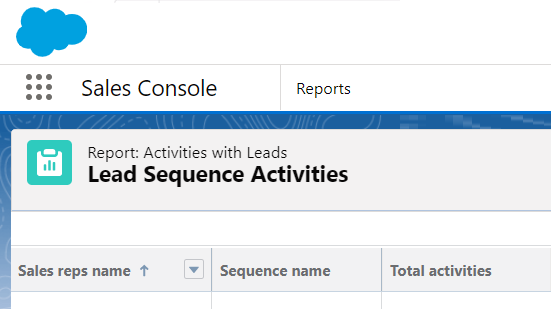
Lead Sequence Activities
The report displays total number of steps logged by each Sales rep grouped by Sequences ran on leads.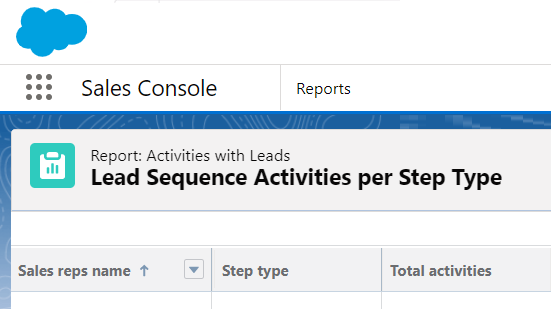
Lead Sequence Activities per Step Type
The report displays total number of steps logged by each Sales rep grouped by types of steps ran on leads.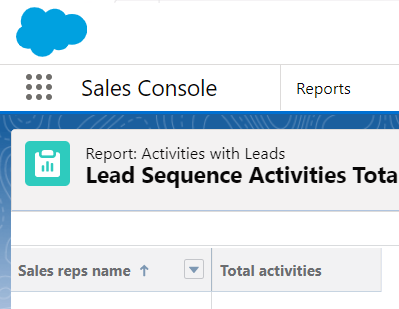
Contact Sequence Activities Totals
The report displays total number of steps logged by each Sales rep across all Sequences ran on contacts.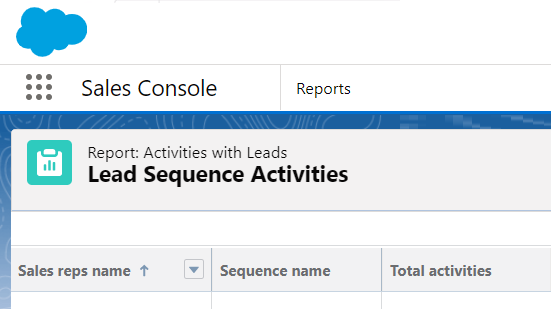
Contact Sequence Activities
The report displays total number of steps logged by each Sales rep grouped by Sequences ran on contacts.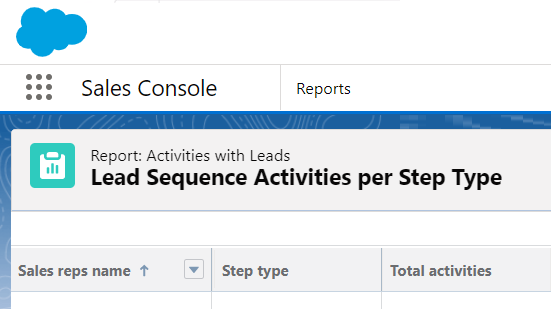
Contact Sequence Activity per Step Type
The report displays total number of steps logged by each Sales rep grouped by types of steps ran on contacts.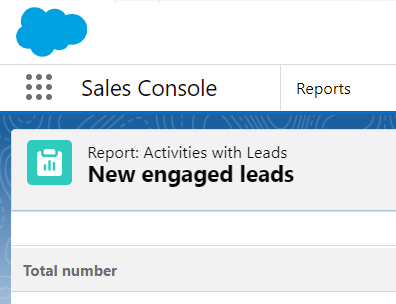
New engaged leads
This report displays how many total leads have been engaged for the first time during the recent week (change period in filters.) 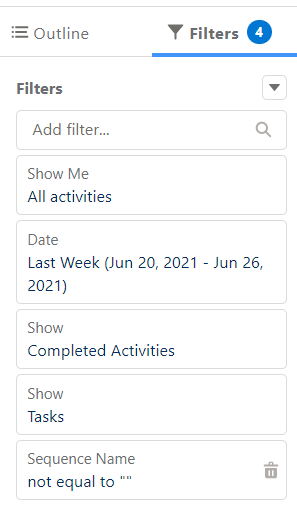 These reports are placed into a REVGRD folder in SFDC.
By default the reports grab data for the recent week, but you can change it in filters.
These reports are placed into a REVGRD folder in SFDC.
By default the reports grab data for the recent week, but you can change it in filters.
Custom fields¶
The list of custom Salesforce fields added by Revenue Grid managed package for sequences and instructions on adding them to object layouts are provided in this article.