Action Center tips¶
Handle Sequence related items in bulk¶
Got too many items? Use Dismiss all, Retry all, Send all, or Skip all buttons in the More Option menu in the top right-hand corner of the Replies, To-dos, and Notifications tabs of the Action Center.
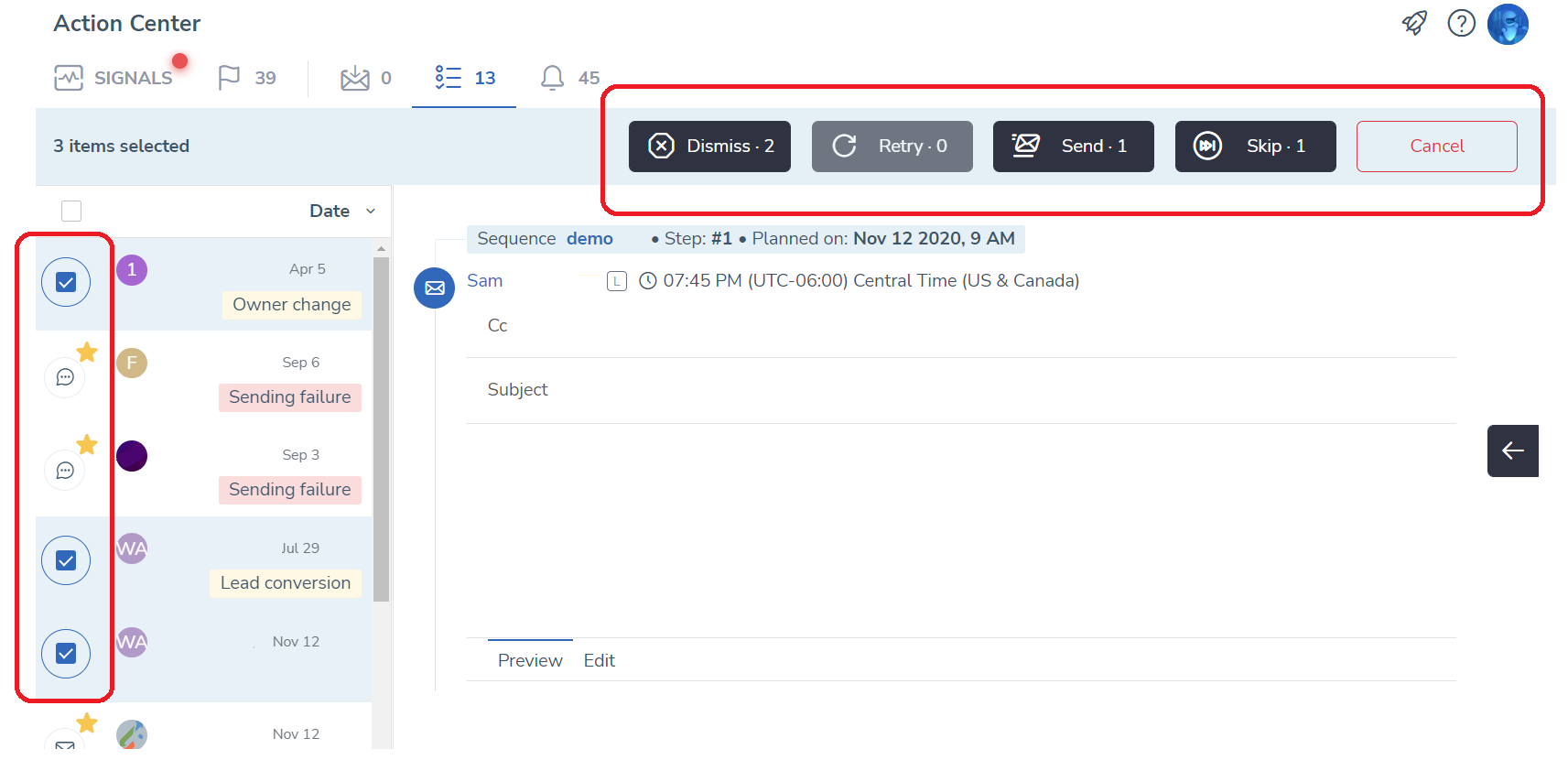
Tip
Conveniently edit items one by one. Make them all tidy and ready to go. Select and then perform a bulk action of engagement.
Editing items in the planner¶
You can edit the context of the items in your Planner. Save the changes, but execute later.
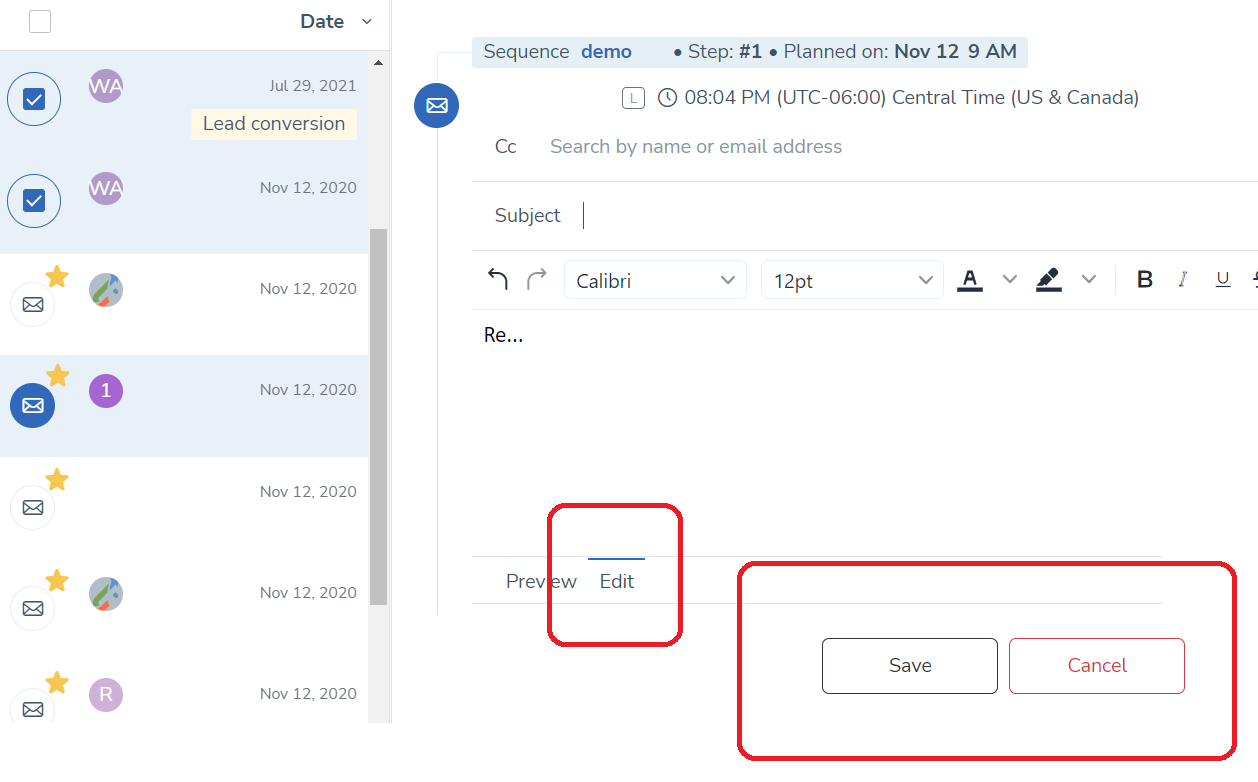
Navigation throughout the Action Center¶
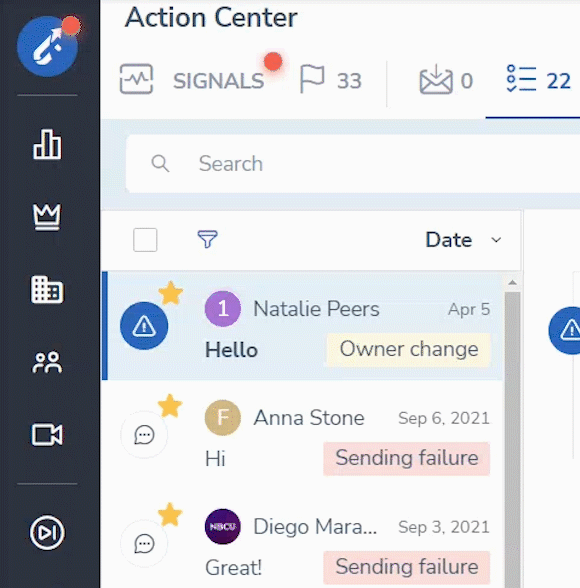 To go through the items on either of the tabs via the arrow keys, that are usually located between the standard section and the numeric pad on a computer keyboard.
To go through the items on either of the tabs via the arrow keys, that are usually located between the standard section and the numeric pad on a computer keyboard.