Activate the sequence¶
To set up and launch a sequence in Revenue Grid, you need to:
- Create a new sequence
- Add steps to the sequence
- Add recipients
- Activate your sequence
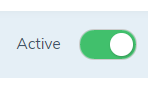 Finally, once you finish adding steps, it's time to activate your Sequence. Go to the Overview tab and enable the switch button in the upper right-hand corner of the page.
Finally, once you finish adding steps, it's time to activate your Sequence. Go to the Overview tab and enable the switch button in the upper right-hand corner of the page.