Delegate workload associated with Sequences to your colleagues¶
What can be delegated between colleagues?¶
In Revenue Grid, you can allow selected colleagues to:
- Run Sequences on your behalf - meaning the selected delegates will be able to run Sequences which will send emails from your inbox (and send SMSs from a number assigned to you in Revenue Grid.)
- Be able to respond to prospects’ replies to Sequences’ outreaches in the Action Center, and to finish Sequences for the prospects.
- Handle the delegated-Sequence’s related Notification and To-dos.
Note
Admins can’t use the delegation feature.
How to set up a delegate in Revenue Grid?¶
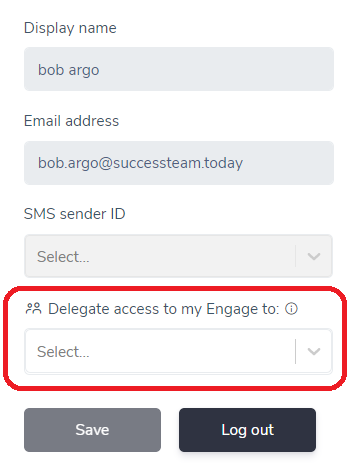 You can set up a delegate in Settings->Account tab.
You can set up a delegate in Settings->Account tab.
By default you are able to add up to 5 delegates.
Simply choose delegates from the drop-down and don't forget to Save.
How delegates start running Sequences on behalf of their delegators?¶
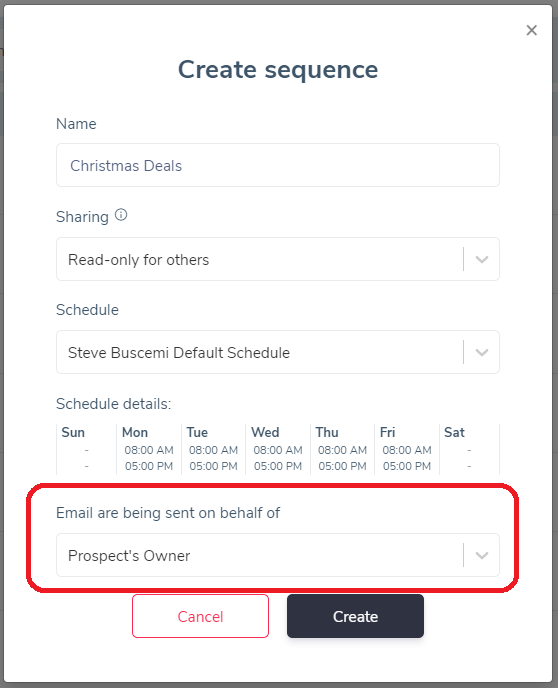 When creating a Sequence, choose a delegator in the "Email are being sent on behalf of" drop-down.
When creating a Sequence, choose a delegator in the "Email are being sent on behalf of" drop-down.
Handling items generated by delegated-Sequences in the Action Center¶
Handling such items are no different from handling regular Sequences’ items. Though delegated-items are marked with a special green icon, so you are able to notice them.
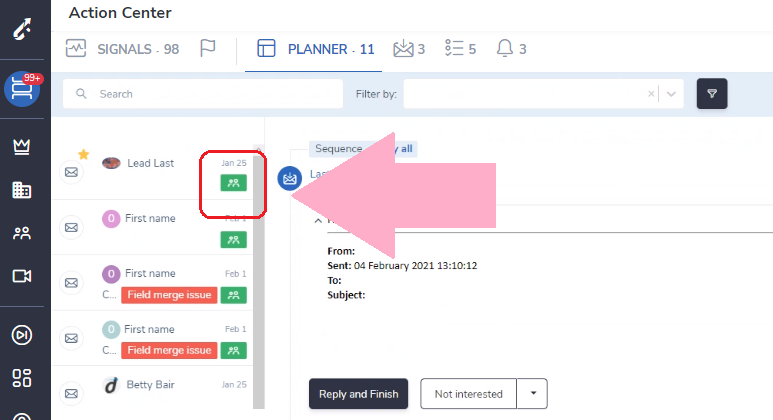
Important
Lead owner can remove own leads from a delegated Sequence.