Detailed overview of possible Action required values for sequences’ recipients¶
This article provides the full list of types of actions you can find in the Action required columns on the Sequence name → Recipient’s tab and on the Audience page.
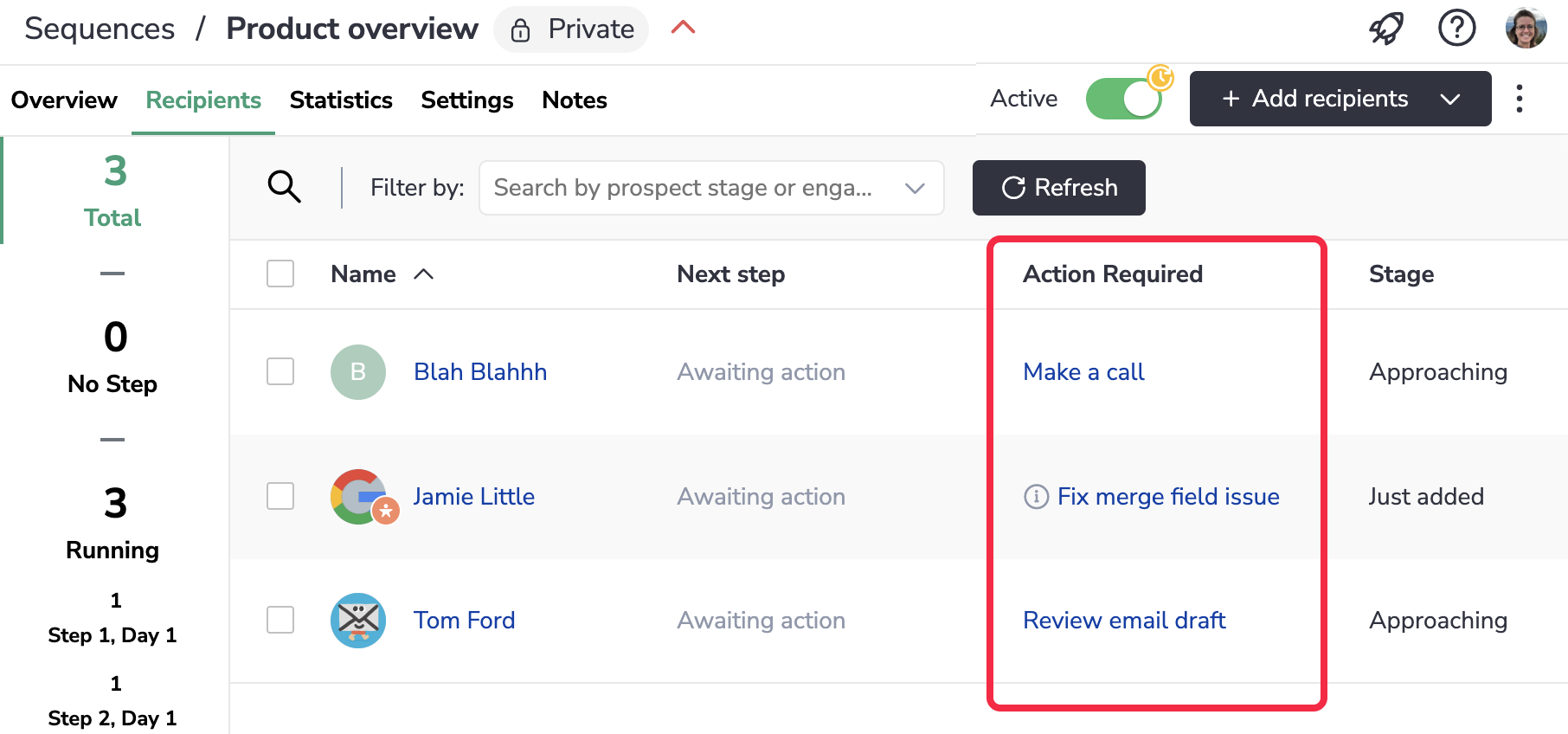
If there is a required action for a prospect, the sequence is paused for the prospect and you need to complete an action to continue sequence for them.
The items in the Action required column are clickable. Upon a click, you are redirected to the corresponding item on the Action Center’s To-do tab to take the required action.
- No action: everything’s fine, the sequence continues for the prospect according to the schedule.
- Review response: when a contact replies to one of your outreaches, the sequence gets paused until you to process the reply on the Action Center’s Sequence Replies tab.
- Review email draft: a recipient has reached a step that requires manual email review in the Action Center. The sequence is paused for this prospect until you process the email and send it out.
- Make a call: a recipient has reached a Phone Call step. Go to the To-dos tab in the Action Center to log a call.
- Send text: a recipient has reached an SMS type of a Step. Go to the To-dos tab in the Action Center send a text message.
- Fix merge field issue: a Salesforce field containing information necessary for populating the merge field added in a step is empty. So, the step cannot be sent out. You can fix it either by removing the merge field from your message, or by filling out required field in Salesforce.
- Digest response from a colleague: if the setting “Pause sequence and create a To-Do item on reply from the same company” is enabled, a reply from one recipient pauses the sequence for all prospects from the same company. Learn more about colleague’s reply…
-
Review invite response: this item appears when a recipient sends you a meeting invite or responses to your meeting invite sent from your email. All sequences for such a prospect get paused until resumed manually.
Note
Review invite response notifications appear in the Action Center’s Notifications tab with a respective icon:
- Calendar icon - if a meeting invite has been sent to you.
- Flag icon - if a recipient accepts or rejects a meeting invite that you had sent.
-
Perform other action: this action is related to Miscellaneous type of a Step.
- Digest another reply: the value means that a prospect replied to one or several Sequences of your colleagues. Your colleague has a “Review response” action required for the prospect.
- Review notification: means either you received an Auto-reply or a standalone email. Those items appear on the Notifications tab in the Action Center
- Review conversion: means that a Lead has been converted to a Contact in Salesforce. You should process a corresponding To-Do item in the Action Center so that the sequence proceeds for the Contact.
- Review send error: this value indicates that Revenue Grid could not send the sequence outreach. One of the possible reasons for that is the empty value for a Salesforce field required for sending (e.g., Email or Phone Number).
